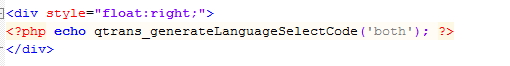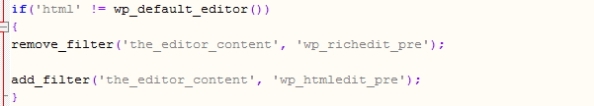(Google plus one button without count) XHTML compliant
A. Please add this code in your <head> and </head> tags.
<script type="text/javascript" src="https://apis.google.com/js/plusone.js">
{lang:'en-US', parsetags:'explicit'}
</script>
B. Please add this code in your desired location like this:
<div id="plusone"></div>
<script type="text/javascript">
gapi.plusone.render('plusone',{"size": "standard", "count": "false"});
</script>